Editor's review
This is a software tool that monitors bandwidth usage of your organization’s network.
DEKSI Bandwidth Monitor lets you check the data traffic from your computers, servers, printers and other devices that is being sent out on the local area network or the Internet. It is client server organized software. The server works as a Windows service and is always available. The server component monitors all activities. All scheduled tasks are carried out by this tool too. The client displays the monitoring results and alerts and lets you set up things through dialogs. This tool monitors the traffic values through three different tools; the SNMP sensor, WMI sensor and a remote agent. To make the data display convey real meaning, it displays graphs and charts. It is compatible with Windows versions starting with the 2000. The monitor will alert you in several ways when speeds, traffic volume and bugs are exceeded. These include a message display on the screen, sending an email with the alert, sending SMS, launch and application with predefined parameters, sound alarm, adding an event to the log, restarting/stopping/running service on a remote host, rebooting, turning off, turning on a computer and running a VB or a JS script.
DEKSI Bandwidth Monitor creates a list of hosts through monitoring of the local area network and generates a hierarchical monitoring list. It lets you add and set the sensors for each host interface and then obtains the volume of data values each of them. This has a simple and easy to use interface. It is intuitive enough that most users should get familiar with it quite easily. Getting productive with it should not take much time. This is a very good product. If you are looking for a similar solution, you should try it in your exact workflow.


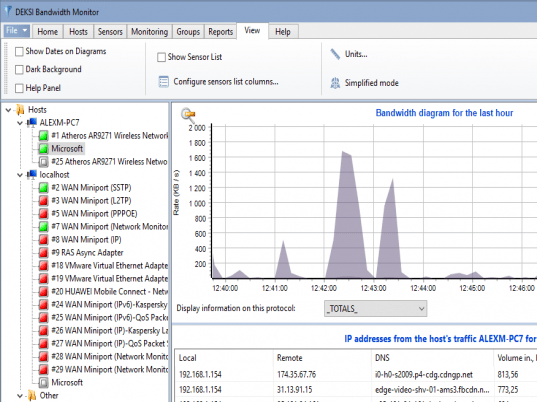
User comments